Summary
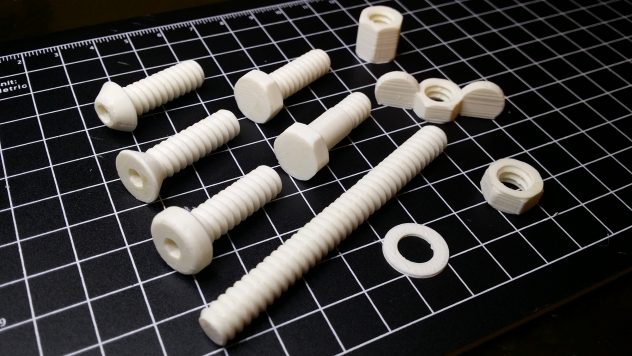
Generate your own nuts, bolts, washers and threaded rod by simply typing the required parameters into the header of the OpenSCAD file. Great for replacing metal equivalents in many applications .
Includes options to generate WingNuts for easy hand tightening and removal. Now includes socket cap, socket button and socket countersunk head types with support for socket, phillips and slot drives.
You can also join threaded rod to form unlimited lengths by creating a custom extended joiner nut.
Uses the PolyScrewThread library from http://www.thingiverse.com/thing:8796
NEW Updated version 6/3/2016: added extended options to control number of facets on nuts, square sockets (or any number of facets) and socket depth control.
Instructions
Type the required parameters into OpenSCAD. Defaults are for a 8mm diameter bolts, rod, matching nuts and wing nuts that work well together (at least with my printer settings) without cleanup or modification. Please be patient rendering and compiling longer components as the rendering is very calculation intensive.
Some default parameters such as the nut outer diameter are deliberately slightly larger than the bolt diameter to produce a snug fit that can still be hand tightened. Some have suggested a 0.8mm difference works well. This may need to be altered depending on individual printer variances, slicing tools, filament etc. Some cleanup may also be required around socket openings depending on first layer print preferences.
I suggest printing a matching bolt and nut and adjusting as necessary. Note: slow print speeds and solid fill are recommended for best results. Printing more than one at a time to improve layer cooling works well.
Use a brim of about 2mm for printing threaded rod and it should be stable up to about 150 mm in length. You can extend the length by creating nut joiners. For example, an 18mm nut height will join two rod lengths very strongly.
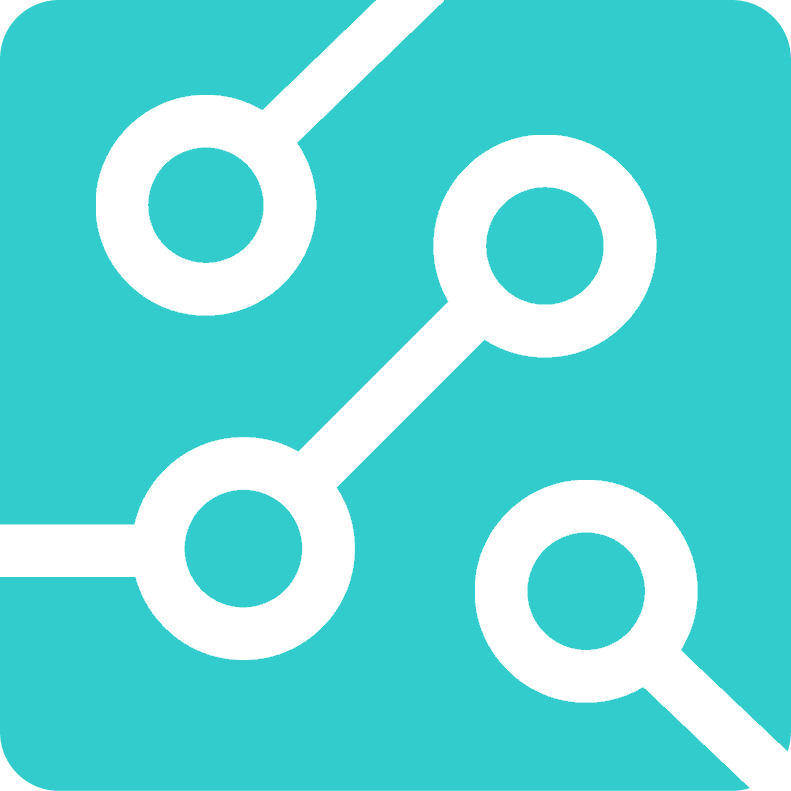
0 comments on “NUT JOB | Nut, Bolt, Washer and Threaded Rod Factory” Add yours →