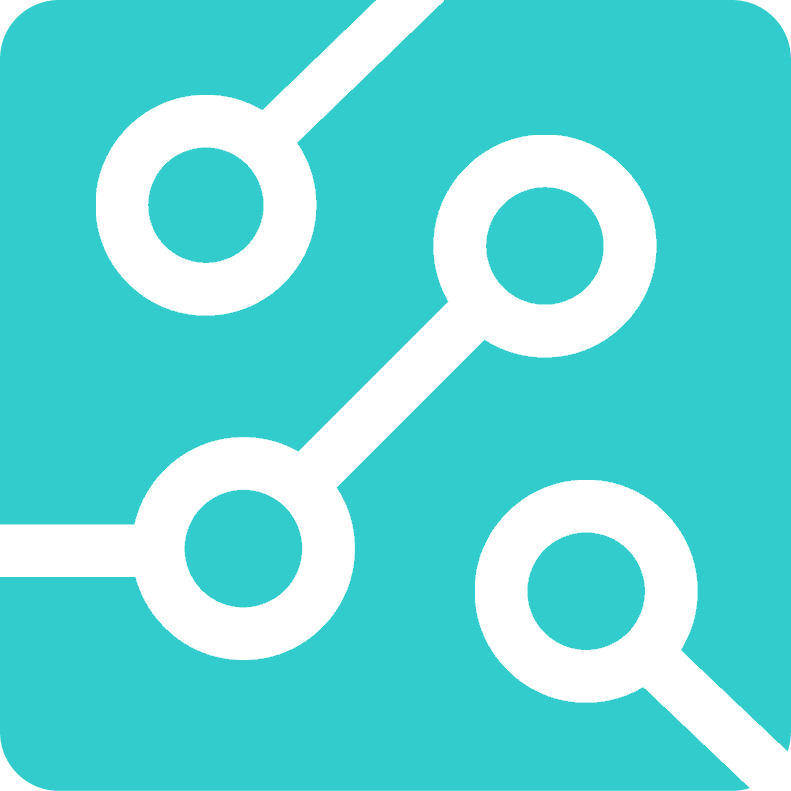Based on the pioneering efforts of Nev V (Nevoz) posted here: http://forum.arduino.cc/index.php?PHPSESSID=s8nama9jdekqsc6pn8r5u7gc92&topic=178765.0 this code allows you to control the Kambrook RF3399 Remote Control Power Outlet using an Arduino.
The code has been updated from the original V1.00 code to include support for controlling via subscription to an MQTT command topic over an IP network and the ability to optionally set the required master code so you can still use the included remote to control the switches.
To sniff your own master code run something like the RFSniff code example and trap the 47 bits between sync pulses and align with the code example eg. 0101 0101 1111 1011 0110 0011 1001 1001 1110 0001 1111 1111 The master code is contained in blocks 5,6,7 and 8. Change the master code by altering the “Code_Master” string in KambrookRCO1.cpp
The following is an extract from NevOz’ description:
The Kambrook remote control has model no. RF4471. Both of the above are made by Winplus(www.winplus.com.au) and re-sold by Kambrook.
When a remote control button is pressed, an RF signal is sent 5 times, each separated by a delay designated by “PULSE_DELAY” in my code below. All transitions are either a short off and then a short on (which I’ve designated as “1”) , or a long off and then short on (which I’ve designated as “0”)
Usage: SendCode(“Letter position of remote control(A,B,C,D)”,”Number button of remote control(1,2,3,4,5)”,”Power state”);
e.g. to turn ON A 3 :
SendCode(“A”,”3″,”ON”);
Note: “hidden” letter positions “E” and “F” have been added to this sketch, giving you another 10 codes not available on the original Kambrook remote control. An advantage of this is that if your neighbour has purchased the same Kambrook kit, he/she will not be able to inadvertently control your outlets set on these hidden codes. More of these hidden codes can be added quite easily.
Kambrook.ino
/* Arduino Controlled Kambrook Remote Power Switch by: Mike Thompson August 2013, based on the pioneering efforts of Nevoz
posted here: http://forum.arduino.cc/index.php?PHPSESSID=s8nama9jdekqsc6pn8r5u7gc92&topic=178765.0
Added support for controlling via subscription to an MQTT command topic and the ability to optionally set the required master code
so you can still use the included remote to control the switches.
To sniff your own master code run something like the RFSniff code example and trap the 47 bits between sync pulses and
align with the code example eg. 0101 0101 1111 1011 0110 0011 1001 1001 1110 0001 1111 1111
The master code is contained in blocks 5,6,7 and 8
Change the master code by altering the "Code_Master" string in KambrookRCO1.cpp
*/
#include "Arduino.h"
#include "KambrookRCO1.h"
#include <SPI.h>
#include <Ethernet.h>
#include <PubSubClient.h>
// Update these with values suitable for your network.
byte mac[] = { 0x30, 0x31, 0x32, 0x33, 0x34, 0x35 };
byte ip[] = { 192, 168, 2, 150 }; //Arduino IP
byte gateway[] = { 192, 168, 2, 1 };
byte netmask[] = { 255, 255, 255, 0 };
byte server[] = { 192, 168, 2, 26 }; //MQTT Server
EthernetClient ethClient;
PubSubClient client(server, 1883, callback, ethClient);
void callback(char* topic, byte* payload, unsigned int length) //get MQTT command
{
payload[length] = '\0'; //adds null to end of string to create correct string
String strPayload = String((char*)payload);
String strGroup = getValue(strPayload, ';', 0);
String strDevice = getValue(strPayload, ';', 1);
String strCommand = getValue(strPayload, ';', 2);
// e.g. SendCode("A";"1";"ON");
SendCode((char*)strGroup.c_str(),(char*)strDevice.c_str(),(char*)strCommand.c_str());
}
void setup()
{
delay(600); // allow some time after powerup and sketch start, for the Wiznet W5100 Reset IC to release and come out of reset.
Ethernet.begin(mac, ip, gateway, netmask);
int con=false;
while(con==false)
{
con=client.connect("ArduinoKambrook");
delay(500);
}
client.subscribe("Kambrook/command"); //MQTT topic where commands published
}
void loop()
{
if(client.loop()==false) //if connection lost
{
int con=false;
while(con==false)
{
con=client.connect("ArduinoKambrook");
delay(500);
}
client.subscribe("Kambrook/command"); //resubscribe if connection reset
}
}
String getValue(String data, char separator, int index)
{
int found = 0;
int strIndex[] = {0, -1};
int maxIndex = data.length()-1;
for(int i=0; i<=maxIndex && found<=index; i++){ if(data.charAt(i)==separator || i==maxIndex){ found++; strIndex[0] = strIndex[1]+1; strIndex[1] = (i == maxIndex) ? i+1 : i; } } return found>index ? data.substring(strIndex[0], strIndex[1]) : "";
}
KambrookRCO1.cpp
/*
Purpose: to control the Kambrook RF3399 Remote Control Power Outlet using an Arduino.
The Kambrook remote control has model no. RF4471.
Both of the above are made by Winplus(www.winplus.com.au) and re-sold by Kambrook.
When a remote control button is pressed, an RF signal is sent 5 times, each separated by a delay
designated by "PULSE_DELAY" in my code below.
All transitions are either a short off and then a short on (which I've designated as "1") , or a
long off and then short on (which I've designated as "0")
Usage: SendCode("Letter position of remote control(A,B,C,D)","Number button of remote control(1,2,3,4,5)","Power state");
e.g. to turn ON A 3 :
SendCode("A","3","ON");
Note: "hidden" letter positions "E" and "F" have been added to this sketch, giving you another 10 codes
not available on the original Kambrook remote control. An advantage of this is that if your neighbour
has purchased the same Kambrook kit, he/she will not be able to inadvertently control your outlets set on
these hidden codes.
More of these hidden codes can be added quite easily.
Coded by Nev V 2013. version 1.00
Updated by mike_linus 2014 to include master code variable version 1.01
*/
#include "Arduino.h"
#include "KambrookRCO1.h"
#define RF_DATA_PIN 9
#define SHORT_ON 285
#define SHORT_OFF 295
#define LONG_OFF 645
#define PULSE_DELAY 9500 // time to wait before sending code again
// example of an RF signal (spaces added for readability): "1010 1010 1111 1111 1111 1111 0000 0100 1111 1100 0000 0000";
String Code_Prefix = "1010 1010 1111 1111";
String Code_Master = "0110 0110 0111 0111"; //unique code for each remote. Only need to change if you want to match included remote. Sniff remote to get code
String Code_Suffix = "0000 0000";
String Empty1 ="";
char* ABCD[]={
"1111",
"1110",
"1101",
"1100",
"1010",
"1001",
};
String Code_1_On = "1110";
String Code_1_Off = "1101";
String Code_2_On = "1100";
String Code_2_Off = "1011";
String Code_3_On = "1010";
String Code_3_Off = "1001";
String Code_4_On = "1000";
String Code_4_Off = "0111";
String Code_5_On = "0110";
String Code_5_Off = "0101";
String return1;
void SendCode(char* transletter, char* transnumber, char* transstate) {
pinMode(RF_DATA_PIN, OUTPUT);
strupr(transletter);
Serial.println(transletter);
Serial.println(transnumber);
Serial.println(transstate);
int transletterarraypos;
if (transletter[0] == 'A') {
transletterarraypos = 0;
}
if (transletter[0] == 'B') {
transletterarraypos = 1;
}
if (transletter[0] == 'C') {
transletterarraypos = 2;
}
if (transletter[0] == 'D') {
transletterarraypos = 3;
}
if (transletter[0] == 'E') {
transletterarraypos = 4;
}
if (transletter[0] == 'F') {
transletterarraypos = 5;
}
String numberstate;
numberstate = Empty1 + transnumber + transstate;
numberstate.toUpperCase();
String CodeOnOff="";
if (numberstate == "1ON") {
CodeOnOff = Code_1_On;
}
if (numberstate == "1OFF") {
CodeOnOff = Code_1_Off;
}
if (numberstate == "2ON") {
CodeOnOff = Code_2_On;
}
if (numberstate == "2OFF") {
CodeOnOff = Code_2_Off;
}
if (numberstate == "3ON") {
CodeOnOff = Code_3_On;
}
if (numberstate == "3OFF") {
CodeOnOff = Code_3_Off;
}
if (numberstate == "4ON") {
CodeOnOff = Code_4_On;
}
if (numberstate == "4OFF") {
CodeOnOff = Code_4_Off;
}
if (numberstate == "5ON") {
CodeOnOff = Code_5_On;
}
if (numberstate == "5OFF") {
CodeOnOff = Code_5_Off;
}
String FullCode1 = Code_Prefix + Code_Master + ABCD[transletterarraypos] + CodeOnOff + Code_Suffix;
FullCode1.replace(" ","");
Serial.println(FullCode1);
for (int f=0; f < 5; f++){
for (int i = 0; i < FullCode1.length(); i++){
if (FullCode1[i] == '1') {
send1();
}
if (FullCode1[i] == '0') {
send0();
}
}
delayMicroseconds(PULSE_DELAY);
}
}
// send 1
void send1() {
// Serial.print("1");
digitalWrite(RF_DATA_PIN, HIGH);
delayMicroseconds(SHORT_OFF);
digitalWrite(RF_DATA_PIN, LOW);
delayMicroseconds(SHORT_ON);
}
void send0() {
// Serial.print("0");
digitalWrite(RF_DATA_PIN, HIGH);
delayMicroseconds(LONG_OFF);
digitalWrite(RF_DATA_PIN, LOW);
delayMicroseconds(SHORT_ON);
}
KambrookRCO1.h
#include "Arduino.h"
void SendCode(char* transletter, char* transnumber, char* transstate);
void send1();
void send0();RFSniff.ino
//RF Sniff Example to analyse incoming signal
byte pin = 8; //receive pin
unsigned long ulStartTime;
const int ArraySize=200;
unsigned long ulaDuration[ArraySize];
unsigned long ulaMicros[ArraySize];
long iIdx=0;
void outputArray();
void setup() {
pinMode(pin, INPUT);
Serial.begin(115200); // Set Serial Monitor to match
Serial.flush();
Serial.println("Test data");
ulStartTime = millis();
}
void loop() {
ulaDuration[iIdx] = pulseIn(pin, HIGH);
ulaMicros[iIdx] = micros();
++iIdx;
if (iIdx == ArraySize-1) outputArray();
}
void outputArray() {
int i;
Serial.println("Entering OutputArray");
for (i=0;i<=iIdx; ++i) {
Serial.print(ulaDuration[i]);
Serial.print(" ");
if (i==0) Serial.println(); else Serial.println(ulaMicros[i]-ulaMicros[i-1]);
}
iIdx = 0;
}